Lighting & Look development.
The ultimate look development and lighting solution
Look development and lighting are essential parts of the animation and visual effects (VFX) production process. Foundry’s own tools, Katana and Mari are made for artists so you can easily define the look of your characters, scenes and shots with texture and shading, and light with precision.

Discover artist-focused lighting
Tackle the complexities of lighting workflows with a wide range of fast and formidable tools that streamline pipelines, so artists can spend more time being creative and less time on laborious tasks.
- Light at the speed of thought and easily create and edit lights by interacting directly with images and scene objects.
- Experience lighting tools that allow you to work with a simplified display so you can control light properties such as intensity, exposure, and color.
- Create and manipulate lights at the sequence or shot level, so you can maximize lighting your lighting setup and finesse individual shot compositions.

How to streamline your look development workflow
The look and feel of a project is a vital part of the look development process, especially with the increasing demand for more life-like and realistic VFX. Capture the finite details of characters and scenes with precision and accuracy thanks to industry-standard 3D painting and texturing tools.
- Artists can easily paint textures with confidence that their art will look correct in the final render.
- Quickly iterate on new textures and looks without obstacles with the wide range of procedurals available—no matter how complex the asset..
- Harness the full power of look development and easily create engaging looks for your entire show with automatic material assignments, procedural edits, and more.
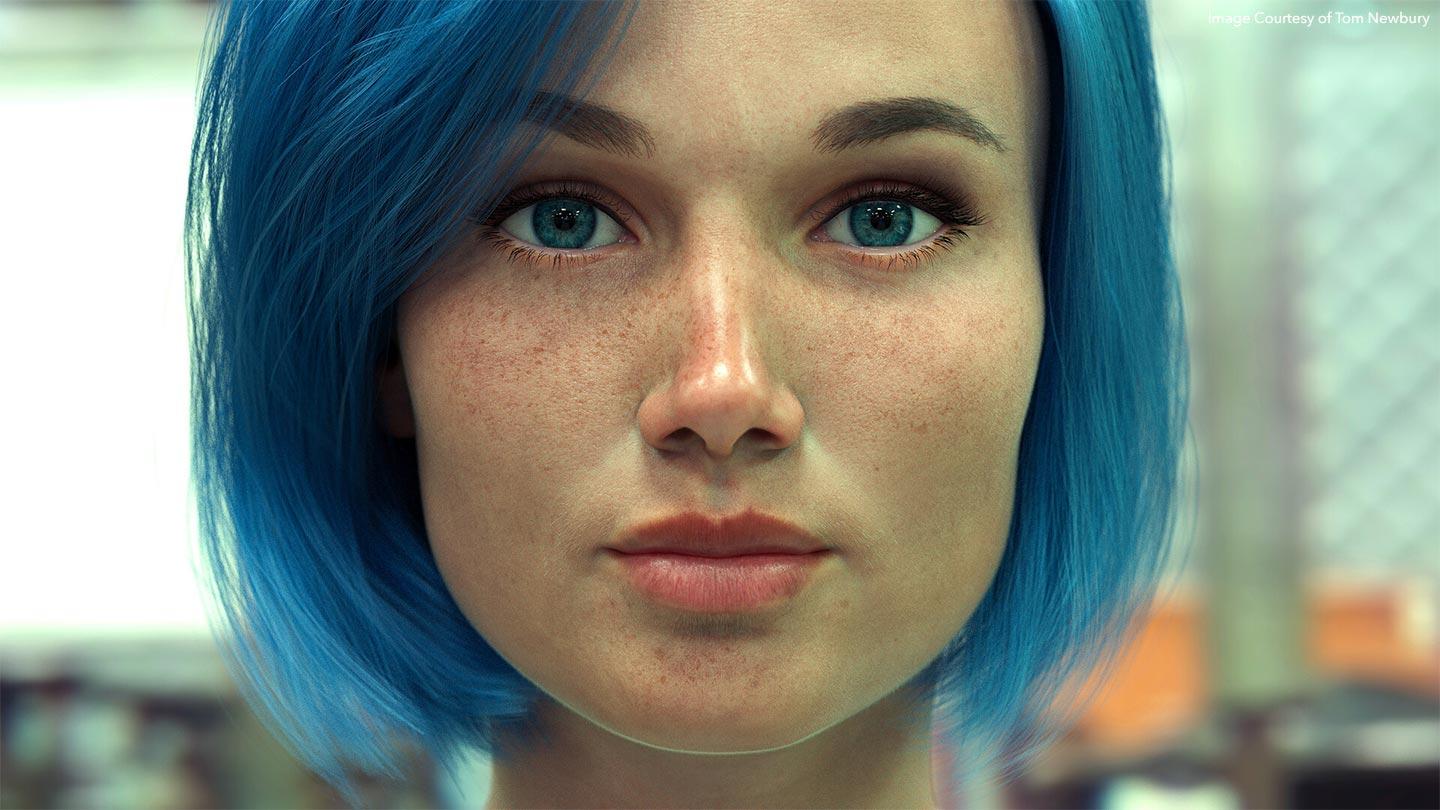
How texturing brings virtual worlds to life
Audiences want to be amazed—fully immerse them into your project and build worlds that they won’t be able to forget with detailed textures created with efficiency and depth.
- With full support for multi-UDIM workflows, you can work with hundreds of high-resolution texture maps as though they were a single tile.
- Have the flexibility to make adjustments and edits to paint before committing it to a model so you can be more creative with your work.
- Easily texture at scale with the ability to work on over one million polygons for a single topology without slowing down.

Get your pipeline production ready
Upgrade your look development and lighting pipeline and ensure it’s industry ready with support for all the formats you need including OpenEXR and Alembic.
- Work with and stay up-to-date with the industry’s latest technology with access to USD, Hydra, and more.
- Experience high-level color management and keep perceptual colors persistent across multiple colorspaces with OpenColorIO support.
- Support for extensive APIs including Python enables you to automate workflows.
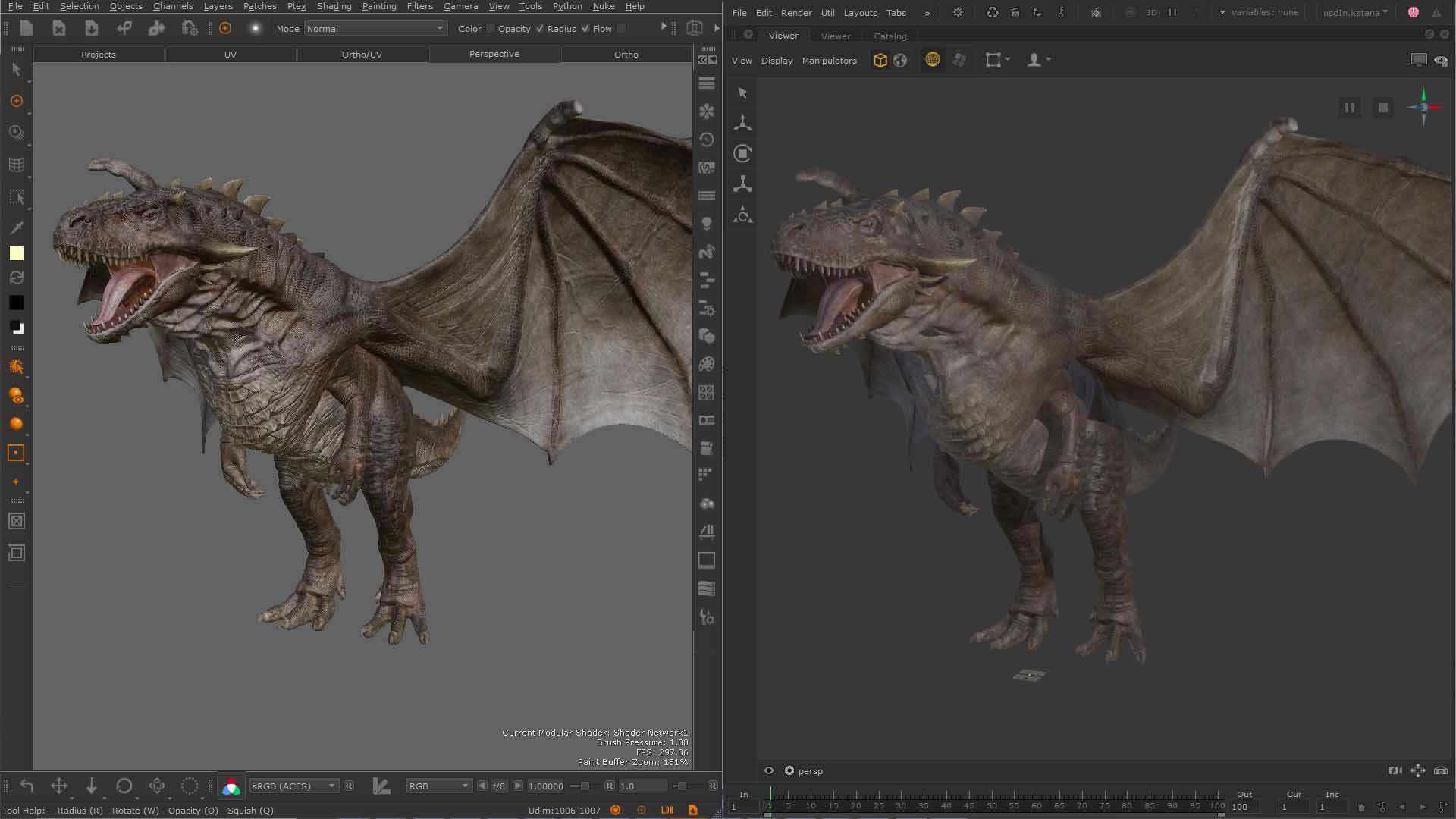
From tutorials to tips and tricks, this calendar gives you all you need to get up and running in Katana and master your look development and lighting workflows.
Challenges of lighting and look development
-

How can I work on large projects?
Tackle the toughest production challenges with tools that scale to suit your needs and handle vast volumes of hero and high-quality assets and projects.
-

Can I integrate with other tools?
Enjoy seamless integration with multiple renderers, industry-standard APIs and USD, and easy integration with render farms and other tools.
-

How can I reduce feedback loops?
Interop between tools offers a smoother look development process, so you can paint textures with more confidence knowing that your art will look correct in the final render.
-

Can I collaborate across teams?
Harmonize across departments and experience heightened creative collaboration across teams with the ability to easily share work and tools.
Lighting and look development solutions
-
Multi-shot lighting workflows
Katana tackles the most complex look development and lighting challenges with speed, precision, and multi-shot workflows. It arms artists with the creative freedom and scalability to exceed the needs of today's most demanding CG-rendering projects.Take me to Katana -
Powerful look development
The high-resolution digital 3D texture painting tool Mari gives artists everything they need to create even the most intricate assets. From procedurals to hand-painted textures and everything in between, Mari gives artists 3D paint tools aimed at boosting creativity and simplifying workflows.Find out more about Mari -
Industry-standard compositing
Power up your pipeline with the Nuke ecosystem, providing studios and artists with all the tools needed to create pixel-perfect content. The formidable combination of tools aims to strengthen and streamline compositing, VFX editorial, conform and review workflows.Discover the Nuke family
Product in action
-

Taking on B*Bots with Foundry’s Katana
Uncover how DNEG Animation used Katana on Ron’s Gone Wrong to resolve complex look development and sequence lighting.
Show me more -

Lighting challenges in episodic animation
We cover some of the main challenges in episodic animation and explore how Katana can help lighting artists tackle these.
Read more -

Creating a multiverse of animated possibilities
Flying Bark discuss their work on Marvel’s hit-TV show, What If…? and the nuances of creating an animated anthology series.
Take me there -

Texturing through time
We go back to the beginning and look at how texturing has evolved, from miniatures to modern-day and Mari.
Learn more
Learn More
-

Katana lighting and rendering masterclass
Learn the techniques you need to be a CG lighting in film and TV with Nihal Friedel as he gives a masterclass on the key lighting practices and principles.
Read more -

Texturing hard surfaces
From prep and set up to your finished asset, Johnny Fehr shows you how to effectively texture on hard surfaces using Mari.
Read more -

The power of learning Katana for lighting
Discover the versatility of Katana as Taeyoung Kim walks us through how he uses the tool in both animated and live-action projects.
Read more -

Mari Node Graph Tips
Stuart Ansley walks through the gizmos in Mari’s Node Graph which you can use to add realistic textures to your scenes.
Read more
%20-%20787x200.jpg)