VFX Editing and Management.
Visual effects editorial and review made easy
Having an efficient review process is vital for ensuring your team can create high-end content. Foundry’s VFX Editing and Management solution consists of Nuke Studio and Hiero, two of the Nuke family’s powerful toolsets. These tools adapt to your workflow and needs, so you can conform, edit, review and manage multiple shots easily and streamline your pipeline.
Hiero is one of the most important tools we have […] outside of using Nuke, everything goes into Hiero and out of through Hiero […] it gives me the confidence that I can be technically precise, and I can repeat things over and over again
Lucy Lawson-Duckett, VFX Production Manager, Bait Studio
Work in context of the edit
With a full editorial timeline and Python API, Nuke Studio and Hiero allow artists to work on dynamic timelines and procedurally ingest into their workflows so they can review in context with other shots or the story edit.
- Quickly set up and manage your timeline, experience iterative workflows with more control, procedural ingest and dynamic timelines
- Get greater visibility over your project, monitor progress, review the latest versions and connect to your shot manager of choice
- Artists can enjoy more creative freedom when working on shots in context

As with all our projects, Nuke studio makes the process super easy. The fact we’re compositing in the software that we’re conforming in makes everything completely seamless between all the different pieces of software.
Chris King, Head of 3D, nineteentwenty
Easily manage multi-shot workflows
Nuke Studio and Hiero make managing multiple shots simple. With a multi-track editorial timeline, artists and supervisors can playback, review, and edit complex sequences with ease.
- Import multi-shot project data into dynamically created timelines from databases like ShotGrid or ftrack
- The multi-track setup allows you to compare different versions or stages of a shot through your pipeline so you can diagnose and resolve issues
- Discover easy-to-use editorial tools that offer familiar functionality artists are accustomed to from other packages

When we were working on Game of Thrones, there were a lot of shots [...] One of the problems we faced was how we were going to manage them. Nuke Studio was an essential piece of that workflow.
Carlos Trijueque, Co-founder and Head of 3D, El Ranchito
Enhance your review sessions
Whether your team is working remotely or all in the same studio, Nuke Studio and Hiero streamline your review sessions, making them more efficient.
- Sync multiple Nuke Studio and Hiero sessions together and work collaboratively with users in multiple locations to review and annotate footage
- Ensure effective feedback on shots with annotations in Hiero. Add comp notes and communicate your ideas clearly with your whole team
- Connect to Nuke’s playback tool HieroPlayer, so artists can compare versions of renders quickly and effectively
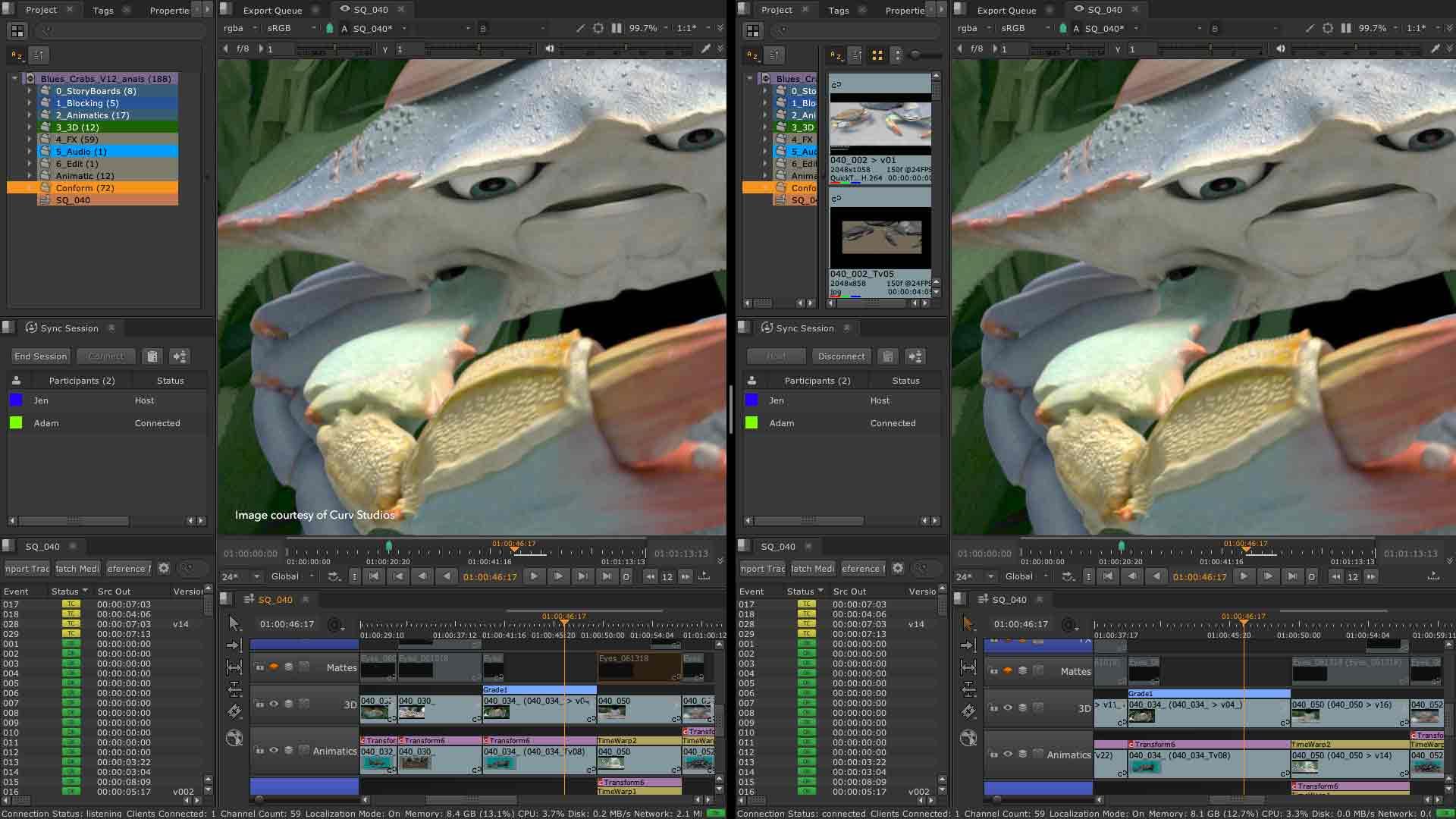
Simplify your exporting and distribution
Nuke Studio and Hiero’s export system allows you to streamline your distribution and export process, so you can ensure everyone is working towards the same goal.
- Easily distribute shots, footage and Nuke scripts through your pipeline
- Seamlessly configure your distribution in a procedural way with Nuke Studio and Hiero’s export structure
- Using the Python API, studios can customize their own distribution systems to fit their needs

HieroPlayer: now free with Nuke
Discover HieroPlayer, the desktop review tool that lets you playback shots or a sequence and compare versions of renders quickly. Get a free annual subscription of HieroPlayer with your Nuke or NukeX license.

Tackle industry challenges
-
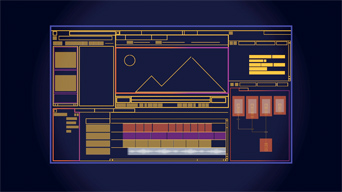
Dynamic timelines
Work on dynamic timelines and procedurally ingest into your workflows, whilst also experiencing a multi-track editorial timeline, making it easy to playback, review, and edit sequences.
-
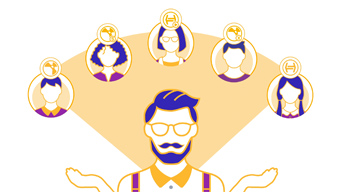
Collaborate with your whole team
Work simultaneously on a shot with other artists and easily share work with your team, and discover a more efficient way to collaborate.
-
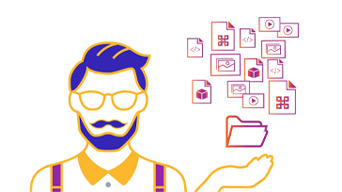
Work with industry standards
Built with unparalleled support for industry-standard formats and tech such as OCIO, ACES, ARRI, AVID SDKs and more.
-

Connect with the Nuke Family
Easily connect to Nuke’s compositing and review toolsets to ensure your team stays organized and consistent from start to delivery.
VFX Editing and Management solutions
Multi-shot management, editorial and compositing
Want to learn more about Nuke Studio? Discover all the features on offer for your composting pipeline.Take me to Nuke StudioConform, edit and review
Dive deeper into Hiero’s toolset and how it can streamline your review workflow.Explore HieroComp, editorial, conform and review
Explore the whole of the Nuke family: Nuke, NukeX, Nuke Studio, Nuke Indie, Hiero and HieroPlayer.Discover Nuke FamilyDesktop playback tool
Uncover HieroPlayer, Nuke’s desktop review tool that allows you to playback and review shots and sequences with ease.Dive into HieroPlayer
Our products in action
-

Let’s talk timelines: why working in context makes sense for your studio
Unlock endless potential by working in context with Nuke Studio and Hiero
Take me there -

Discover how Bait Studio are being more efficient while remote working
Explore how Hiero allowed Bait Studio to efficiently work remotely
Show me more -

An inside look into Polygon Pictures’ efficient review process
How using Nuke’s review tools can streamline your studio’s review process
Read more -

Nuke Studio and Hiero Timeline Workflows
Create a fluid review workflow using Nuke Studio and Hiero with these tutorials
View here
Learn more
-

Review and VFX editorial basics
Foundry’s own Juan Salazar and Anaïs Torreblanca share detailed tips and tricks on working with Nuke Studio and Hiero
Show me more -
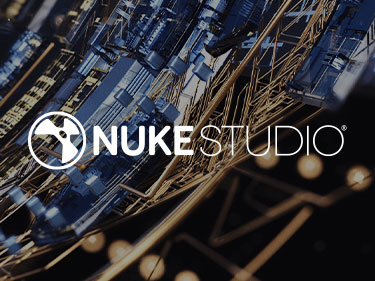
Nuke Studio tour
Explore the powerful features of Nuke Studio and how to integrate it into your workflow
Watch now -

Review, retimes, and soft effects
Discover how to use Nuke Studio and Hiero more efficiently and master these features
Take me there -

Working remotely with Nuke Studio
Cinegrace Founder Tomas Wall shares how he set up his VFX studio to make remote working a reality
Learn more