The bond between an artist and his artwork.
Modo is all about bringing artistic visions to life and empowering artists. From product design, development in footwear and cosmetic packaging to architectural designs and games, Modo celebrates creativity in all its variations. With that in mind, we thought it only fair to do the same—and what better time with the Modo 16.0 release right around the corner.
The Modo community is where we discover valuable artists who creatively weave impressive artwork and make use of our powerful toolset. Without its users, Modo’s toolset would be a top-quality paint brush set without a painter’s oeuvre or a fine pen’s nib without words. Our celebration becomes an artists’ celebration.
In this article, we’ll get to know an artist who is mostly self-taught and for which his job and hobbies are closely intertwined. For him, creating is only natural—“I usually just get up, turn on my computer, and I naturally begin opening graphics programs to keep a stream of ideas rolling,” he tells us.
In a couple of words: Yuya Takeda.
In more words: the human touch behind the creation of imaginary worlds.
We had the pleasure of sitting down with Yuya and discussing his creative process, what inspired him and how he uses Modo when he’s ‘simply’ creating complex artwork. What helps him visualize his ideas? And how does he keep them pinned to his mind’s board until they become actual artworks?
Let the light shine on an artist who takes his artwork to the level of digital craftsmanship.
Q: Do you have a routine? What helps you get in ‘the zone’ as an artist?
A: I often look at my mood boards for inspiration. I also look at other artists’ artworks and ask myself, ‘can I make that?’. This quickly becomes an exploration of its own where I can churn out something at the end of the day.


Q: What do you do when you feel the need to unwind? Do you have any hobbies?
A: My hobby would be doing art. There is a fine line between my hobbies and my job as a creator.
But for the past couple of years, I’ve been VJing (video jockey) in VRChat club worlds. For those unfamiliar with it, VRChat has club worlds—virtual spaces where DJs and VJs can run entire shows. These worlds are often designed and decorated along with a curated list of performers.
Q: Are you using any creative outlets to get inspired? What are some of the things that help you visualize your ideas in a clearer way?
A: VRChat has effectively been my go-to for finding ideas for spaces or worlds. Of course, meeting people in VRChat who are just as creative and engaging has been a huge positive and it helps me visualize ideas that were blurry and make them far more solid.
Aside from that, I also listen to techno and ambient music which helps me focus on work quite a lot. Techno especially has a rhythmic quality that helps me see patterns in my work and I can then use it to focus on some of its aspects that I sometimes miss. Music sharpens my focus or gives me ideas visually.
Q: Can you tell us a bit about your background? Where are you from? Are you a self-taught artist or have you attended university?
A: I’m a Japanese artist from Tokyo—I was born and raised there. I attended St. Mary’s International School in Tokyo. I then went to Rochester Institute of Technology in upper New York to study photojournalism and I became interested in the 3D course that had just been built.

I’m mostly self-taught. Since I was a child, I’ve been using a program called Bryce3D which introduced me to 3D art and design. Later, I started using various programs to make abstract scenes and began to regularly post pictures on various social media back then.
Q: Can you tell us about your career and how you started out?
A: After college, I returned to Japan and began working freelance, mostly to discover I was hardly ready for it. So I found a job at a small company where most of my motion graphics skills came to play. Since then I’ve worked on countless stage backdrop visuals that would play from projectors or on large LED panels.
Eventually, the company rebranded and began to incorporate adventure into other forms of media including VR, Planetarium Visuals, and others.
Q: How did you first get started in Modo? Did you use tutorials or did you dive straight into the software and got familiarised with it on your own?
A: Most of my Modo knowledge came from learning other 3D programs (such as Maya). I mostly watched a few tutorials here and there but I often ventured into trying stuff out on my own. Of course, when I felt it was getting too difficult, I always looked at the documentation or read up on what others have written on forums.
Q: Where did you get your inspiration for this particular artwork?
A: Originally, SIDETRIP began as a peaceful adventure into imaginary worlds with fantastical, bright, cinematic scenes, as well as elaborate, abandoned structures and so on. Over time, I felt like I wanted to make another series of images that explored a darker, urban world and I wanted to incorporate 3D characters to help with my issues trying to draw humans. I was never an illustrator or great at drawing.

The image for Modo 16.0 is the final image of the SIDETRIP: EXPERIMENTAL series with some adjustments. The story leading up to this image was about rebirth and hope in an endlessly dark city engulfed in hopelessness. Given the conclusion of the story, I wanted it to be about the city finally opening up from a closed, cramped environment to an endless sea where no city exists.
Q: What references did you use?
A: Most of my references come from various movies and illustrations on websites like Pixiv. However, the majority of my ideas come from just kitbashing and checking results in the renderer. In this scene, Sergey Tyapkin’s Procedural Building Generator asset for Modo really helped bring the vision to life.


Q: Can you please describe your workflow? When do you use Modo most?
A: I usually have an extremely rough sketch, too rough for others to understand but enough for me to figure out where I want the elements to be. This sketch is just mainly for me, hardly intended for anybody else. I then take that straight into Modo and begin blocking out the scene, modeling details, adding elements, and giving it grounding. Originally, for SideTrip, I used Modo’s default render engine, but I’m lately using Octane for Modo which does a fantastic job pushing images out.
The finished render is then painted over using a few programs that can do some painterly effects. I also use the rendered image as a guide to add additional elements like hand-drawn highlights, details lost to the rendering process, and others. There are other programs that play a vital role that apply painterly effects. These are then brought into AfterEffects and composited there. I also tend to output other passes such as the Cryptomatte, normals and AO passes to help define finer details that are lost to the abstracted painting process.
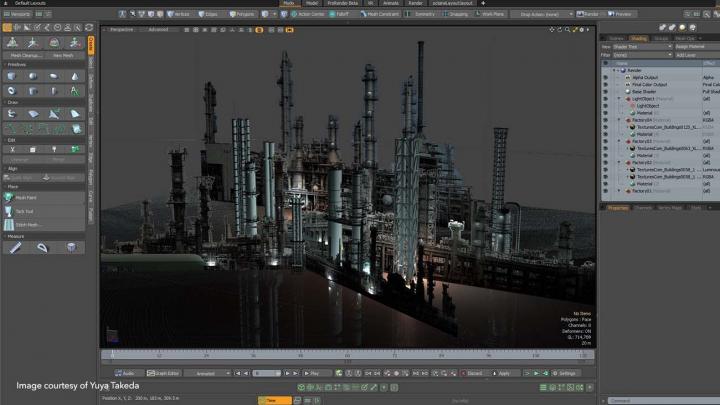
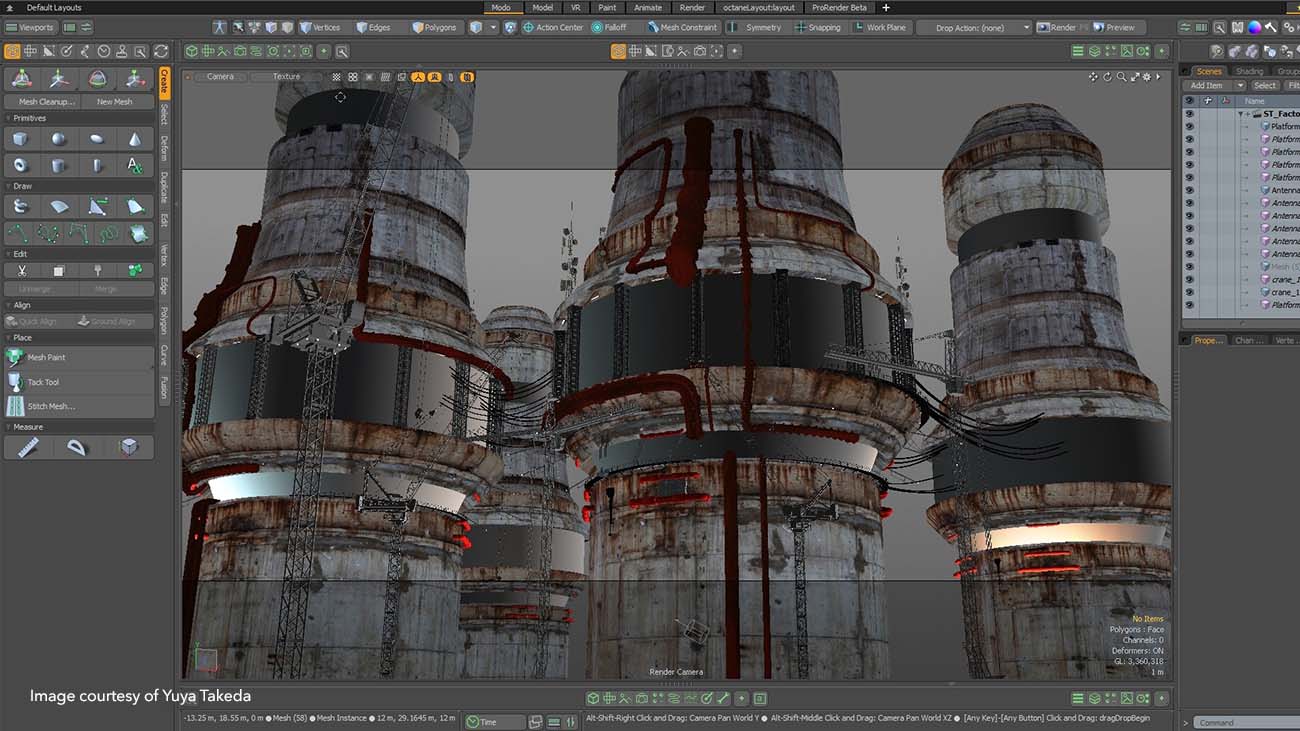
Q: What industries or elements spark your interest or you prefer working with?
A: In all honesty, I’m rather passionate about making visuals for music i.e. producing abstract visuals that go with music. While my SideTrip series goes entirely in a different direction, my main occupation as of now is producing animations that change with music.
Q: What resources would you recommend to someone who’s just getting started with Modo and downloading it for the first time?
A: I recommend watching William Vaughan’s mini tutorials. These spot-on tutorials are extremely clear-cut and get straight to the point. It wastes no time at all and lets you really get onto doing work immediately. In fact, anything by PixelFondue has been a great inspiration and resource for figuring out bits of Modo I couldn’t seem to get my head around.
Q: What are the most valuable features in Modo from your perspective?
A: The most obvious answer here is Modo’s modeling tools. The tools are incredibly flexible and each tool offers various options that you can't find easily elsewhere without some third-party plugin.
The other tool that I tend to use is the Replicator which I use often to populate scenery with various objects.
Want to see more of Yuya’s artworks? Start exploring here.

Want to try Modo for yourself?
Get a free 30-day trial of Modo


