Boat Story VFX breakdown: Stormy scenes with Vine FX
Crafting raindrops, a raging ocean, and a CG boat for a BBC drama.
A small boat sailing across the vast ocean, actors moving around the hull – it’s a task that would challenge any team of compositors. But add to that a violent storm, choppy seas, and lack of camera metadata and you can imagine the scale of the challenge Vine FX faced with BBC thriller Boat Story and Paramount+ drama No Escape.
The award-winning VFX studio based in Cambridge, UK, has previously created effects for a wide range of film and TV projects including The Lazarus Project, The Witcher, and The Tourist. Lead VFX Compositor Vahik Asoyan, and Compositing Supervisor (now Head of 2D) Max Alexander, shared the intricacies of controlling the weather and the waves with Nuke.

The elements of a realistic storm
For No Escape, Vine FX was tasked with elevating around 500 shots of infinite sea, crashing waves, and violent storms. After mastering these techniques, the team applied what they’d learned to Boat Story, which also features stormy ocean scenes, and the addition of a CG boat.

Comping these scenes meant the team had to figure out how to create realistic rain, mist, and fog. Not only that, they also had to visualize turbulent wind, and add enough foreground elements to make the scene realistic, as well as creating the movement of violent ocean waves without making the scene hard to watch. And they had to do all this while avoiding any sense of uniformity — the antithesis of a storm.
Clearly, creating a convincing VFX storm effect is no easy task. Vahik Asoyan, Lead VFX Compositor at Vine FX explains: “Beyond the technical challenges, we had to seamlessly integrate all elements to achieve a result that would also mirror the practical effects.”
Crafting realistic raindrops
The rain itself involved painstaking attention to detail. The team created two types of rain particles — small and large — using the built-in Nuke Particle System. After applying particle effects and forces like turbulence, wind, and directional speed, Vahik discovered one trick for enhancing the particles even further — moving the entire scene in the same direction as the plate itself to add another layer of lifelike motion blur.

To avoid raindrops that appear to be uniform, Vine FX got creative with Multiply and Blur. Dividing the rain particles into three branches, each multiplied with a different type of blurred highlight from the source plate, one overall large blur and two small. This gave them full control so they could experiment with increasing the smaller highlights, or decreasing the blur value for less radius, to achieve the realistic rain effect.
For the final details, they used the CameraShake Gizmo by Ben McEwan — with motion blur for the main comp input and without for the other inputs, enabling them to keep the same grain. Using the Neat Video plugin helped them reduce noise while preserving small details so that they could be removed and added back in later in the process. The team also used these rain particles to add a small amount of distortion to the light in the sequence using FurnaceCore node F_ReGrain.

Deep Comp on the deep ocean
When adding the actors and elements of the boat inside the storm, the team faced the hurdle of having no focal distance metadata. To accurately place the rotos at the correct distance from the camera, the team used Nuke’s Match-moving and Deep Compositing node sets along with an ImagePlane gizmo from Nukepedia.
This enabled them to set a reference frame, connecting the camera movement on a frame with the ImagePlane, so that they’d move in unison. The next step was to ensure that the roto synced with the camera. For this, they used the frame expression for full control over the camera distance and more accurate roto placement.
They used the same process for rain particles, ensuring that actors and other elements were placed inside the rain while keeping background elements behind it, and the foreground rain in front of the actors.

We’re gonna need a CG boat
Boat Story presented a challenge the team hadn’t encountered with No Escape — adding a CG boat to the scene. To avoid the need for any animation in 3D, they took the animated boat from the real plate and stabilized it, before taking the static camera from a 3D render and using Matchmove to reproduce the same motion.
“The directors wanted a really stormy scene and I don't think we could’ve made it work without going down the 3D route,” explains Compositing Supervisor Max Alexander. “So while we initially thought it was going to be 2D, it went the full 3D route and then passed to comp.”
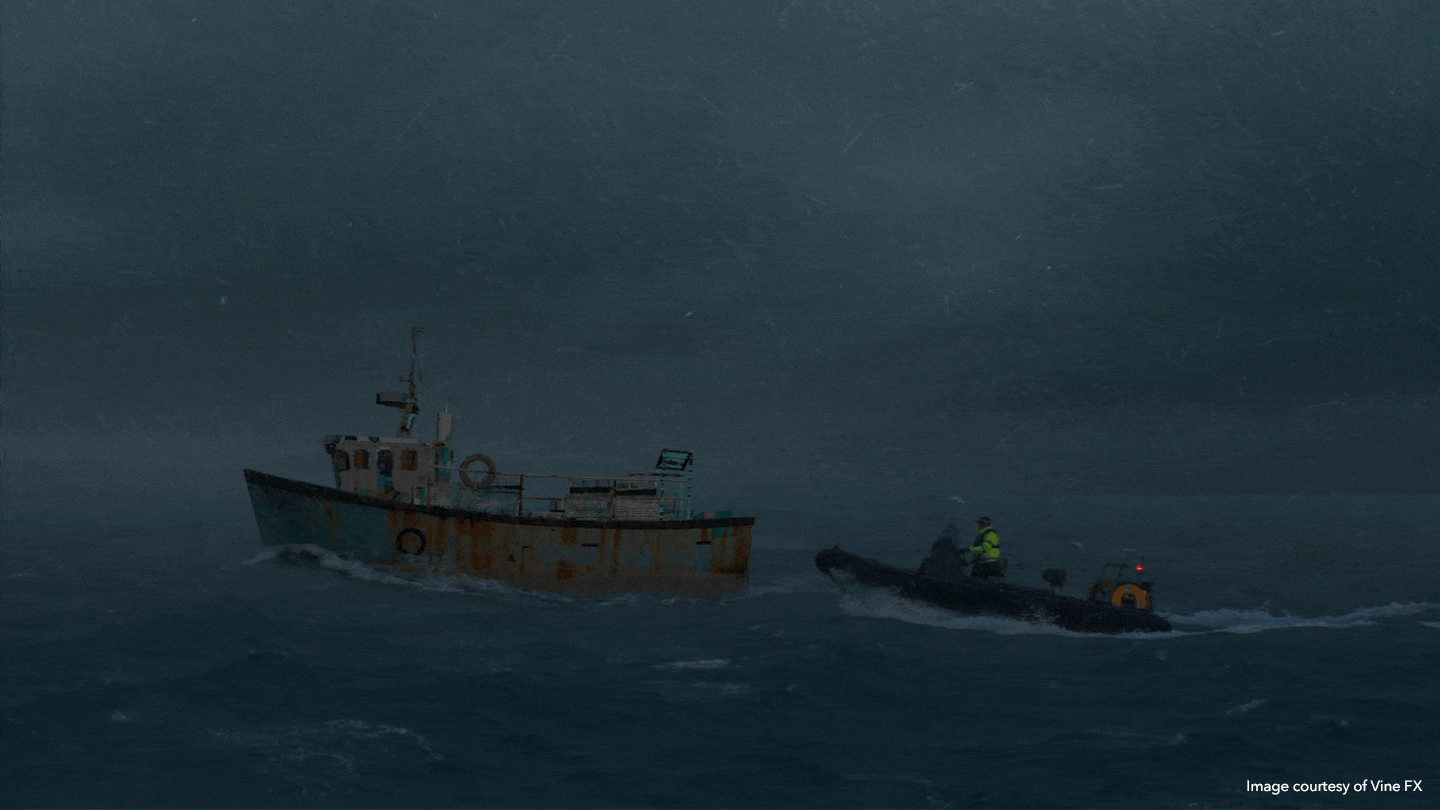
In one particular scene, everything except for the CG boat is 2D, from the ocean and water interactions, to the small RIB (Rigid Inflatable Boat). For this 2D approach, the team created a digital matte painting sky, which was match-moved back onto the plate. After stabilizing the ocean element, the team fine-tuned it in Nuke using various transform operations, including scaling and squishing, enabling them to focus on elements that would boost the realism, including haze and fog.
“Our plan was to finish everything faster with prerecorded plates of the stormy ocean,” explains Vahik. “While this was intriguing from a compositing standpoint, it gradually became evident that we had limited control over the ocean's appearance because finding suitable 2D elements proved challenging. We needed elements that aligned with our requirements, matching the angle, lighting, and storminess. After some thorough research, we successfully merged all the elements to achieve the desired result.”
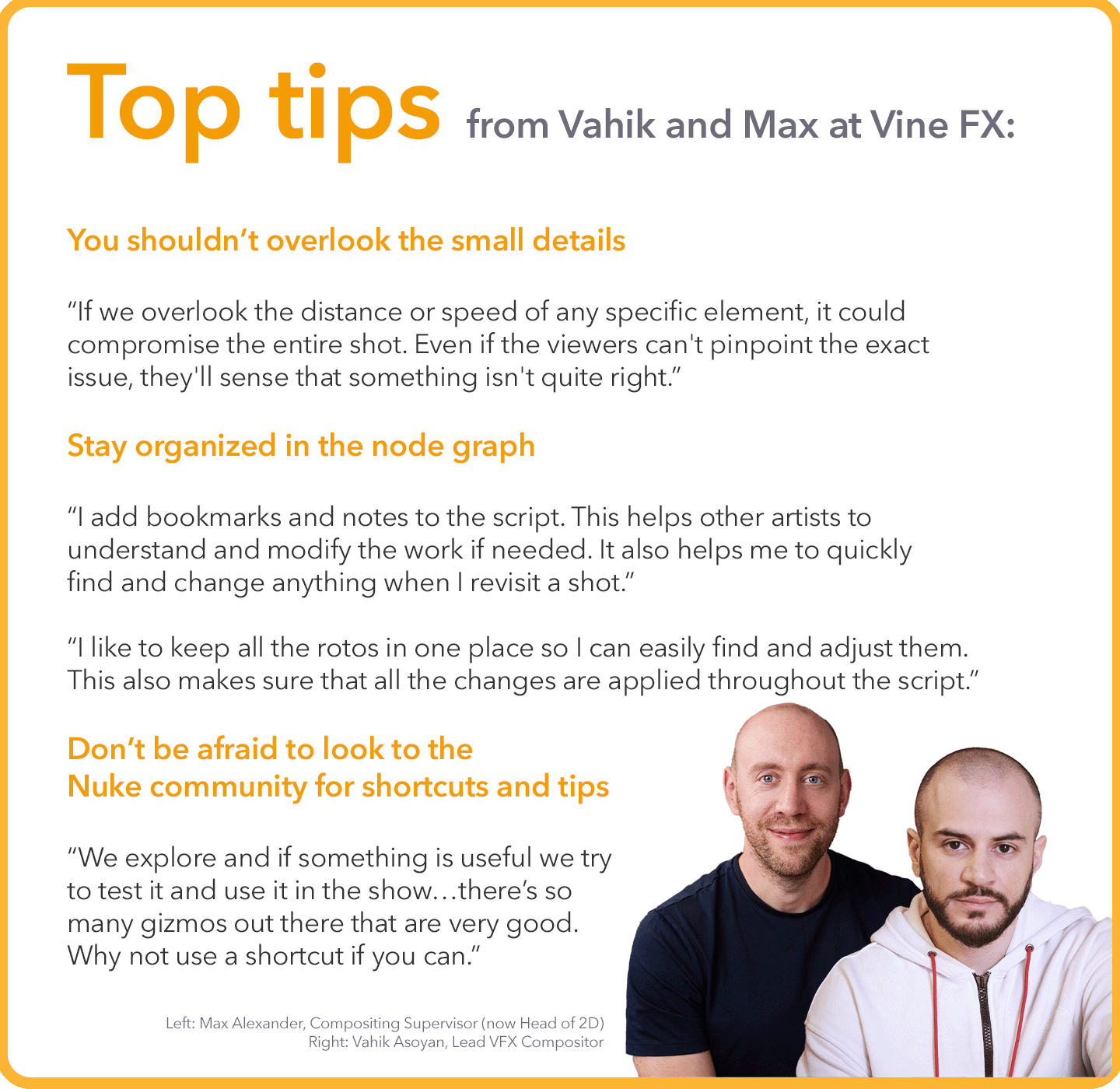
Missed the YouTube Live? Catch up on the full Vine FX Boat Story VFX breakdown for more behind-the-scenes tips:

