Katana 3.6 View Release Notes
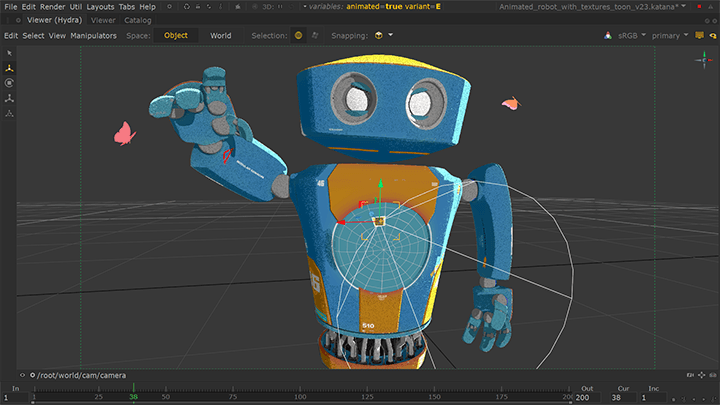
Snapping
Katana 3.6 introduces artist focused snapping into the Hydra powered viewer based on Foundry tech derived from USD 19.11. Snapping in Katana is just one of many tools and workflows that have been developed with the specific needs of lighting and look development challenges in mind. From light placement to layout fixes, artists now have the best tools for their job.
Multiple powerful options
Visual clues
Geometric preprocessing and caching
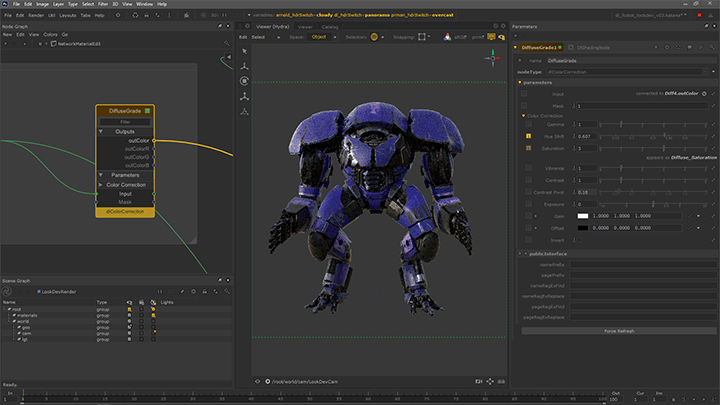
Network Material Edit
Katana 3.6’s new Network Material Edit tool allows artists to edit network materials that already exist—whether that be tweaking a material in your library for the look development of an asset, or fixing the look of an asset at the shot lighting stage. This innovative UX means less constraint and more creative freedom, boosting procedural power across entire look development and lighting teams—so they can fulfil their creative vision faster, for happy results, and happier clients.
Node parameter edits
Shading network structure changes
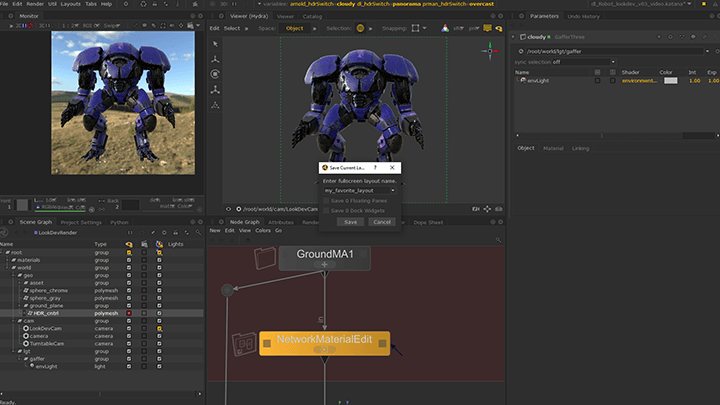
Dockable Widgets
Customise your UI to the way you work with Katana 3.6’s Dockable Widgets. This feature really comes into its own when paired with look development and lighting workflows using the Monitor Layer, added in Katana 3.5, as a full screen tab. It also forms the basis of further improvements artists will see in future Katana updates.
Dockable areas
Power full screen workflows
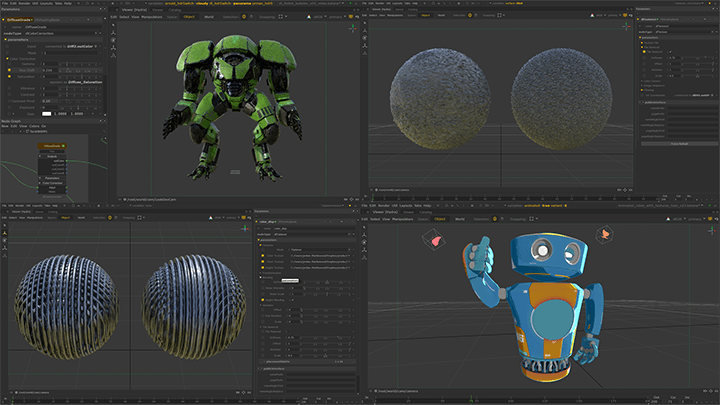
3Delight NSI 2.0
Katana 3.6 enjoys the advancements included in 3Delight NSI 2.0, featuring a powerful toon shading toolset, overhauled live rendering, and powerful new texturing tools on top of general improvements to performance and quality, providing a great out of the box experience to explore Katana.
Improved live rendering experience
Fast and flexible toon shading
Good look development things come in threes
Improved AOV support

Pipeline Improvements
Katana is a program that excels as part of a pipeline. Katana 3.6 ships with a slew of improvements to amplify the efforts of technical directors and pipeline engineers, whose work in turn supports teams of artists. Some of the improvements are used by Foundry’s own engineers on a daily basis, born of their own needs. Others are derived from client feedback. All of them focus on helping you make a better pipeline.
Supertools support in Network Material Workflows
Improved Reference Expressions
Develop C++ tools from inside Katana
Katana 3.5 View Release Notes
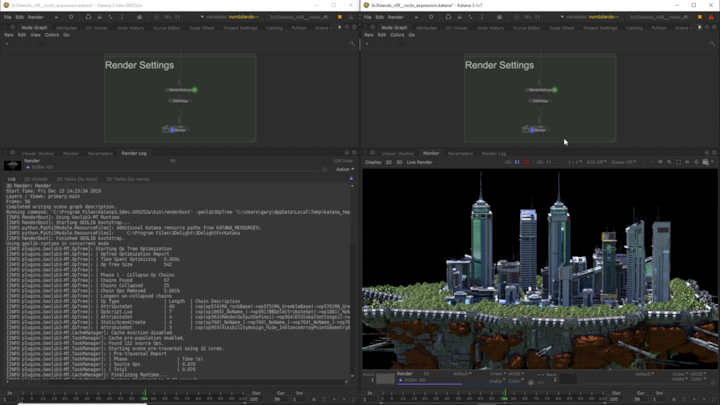
Core performance 2-30x faster
In 3.5, we’ve rewritten Katana’s engine in collaboration with Intel to improve core performance and speed, making an already formidable tool 2-30x* faster for many operations, but especially when handing over information to a rendering plugin. The result: drastically reduced time to first pixel so artists can achieve high-quality results faster. This engine overhaul also brings improvements in incumbent hardware, allowing for farm utilization to scale up with the most recent advancements of server CPUs, whilst future-proofing any other advancements in the CPU space.
*As tested during development on a Dual-socket Intel® Xeon® processor E5-2667 v4, 3.20GHz with a total of 16 logical cores (32 threads); memory: 64 GB RAM; OS: Linux CentOS 7.66.1810.

Improved rendered image refresh rate
Improvements to the performance of Katana’s display of rendered pixels means that Katana 3.5 now shows rendered images in its Monitor or Monitor Layer just as fast as a renderer plugin can make them. Artists no longer have to choose between functionality and viewing speed, since they’re neatly tied together in this latest release.

New Monitor Layer
Katana’s new Monitor Layer brings artists closer to their work by allowing them to interact with ray traced renders directly in the viewer. With the image and the tools needed to manipulate it now in the same place, artists have a more streamlined, holistic experience. Katana’s Monitor Layer is 100% compatible with all existing renderer plugins and does not require a USD pipeline. This workflow also comes with a performance boost, with drastic improvements to refresh rates of large images with or without large numbers of AOVs.
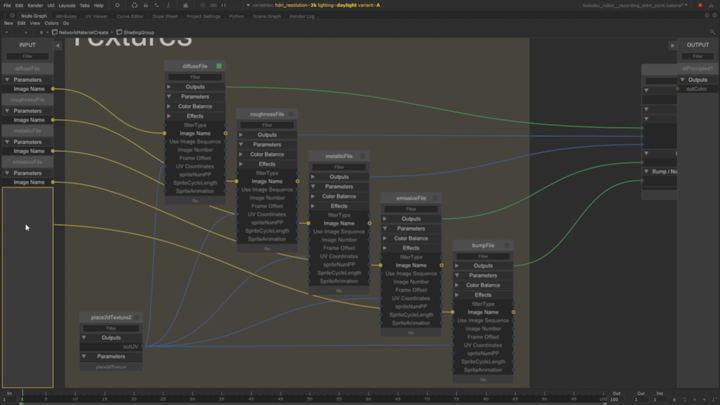
Network Material Create Improvements
Improvements to Katana’s Shading Group mechanism allow artists to make customized shading groups with user defined input and output connections that form the parameter interface. Shading Groups can be whole materials or regularly utilised blocks of shading nodes. Simple workflows allow selected nodes to turn into Shading Groups via a hotkey, both in large numbers, and with better interactivity.

USD Import nodes based on USD 19.11
Katana 3.5 includes integration with a Foundry-supported, renderer agnostic set of USD tools, allowing studios to set up, experiment and build powerful USD production pipelines with less development effort. Our aim is to open source the USD plugin source code and manage pull requests as part of our larger open source plans, so studios and artists can integrate a customized USD into their pipeline.

Core USD updated to USD 19.11
As part of our ongoing commitment to USD, Katana 3.5 features the most recent USD source code so artists and studios can use the latest version of Maya plugins, Houdini 18 and Katana together in one pipeline for seamless cross-software collaboration.














